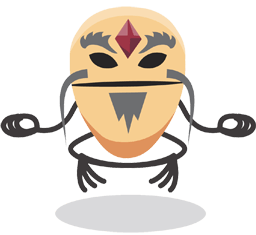In this post I will explain about some Android Secret Codes which are helpful to know about android device hardware and software configurations.
Now a days everyone using Smartphones that is Known Fact. And in India Most of the people are using Android Mobiles and Tablets. According to statistics Samsung alone sold almost 2 crores galaxy mobiles in India. And recently Micromax announced that it sold 1 million canvas mobiles phones and these statistics are increasing day by day.
So it’s good know about these secret codes.
Android Secret Codes:
AndroidSecretCodes
AndroidSecretCodes
If your are an android geek or developer you might know these secret codes(or at least some of them).These codes are used by developers and Companies to change some system configurations .
Go through the following list
For IMEI Number: *#06#
For RAM Memory version: *#*#3264#*#*
For FTA SW version: *#*#1111#*#*
For FTA HW version: *#*#2222#*#*
For Touchscreen version: *#*#2663#*#*
To test Bluetooth: *#*#232331#*#*
To display Bluetooth Physic Address: #*#232337#*#
To test secret GPS: *#*#1472365#*#*
To test other GPS: *#*#1575#*#*
To test WiFi/Wireless LAN of phone: *#*#232339#*#* or *#*#528#*#* or *#*#526#*#*
To display Wi-Fi MAC Address: *#*#232338#*#*
To test Vibration and Back-light of device: *#*#0842#*#*
To test Proximity/Distance Sensor: *#*#0588#*#*
To test Touchscreen: *#*#2663#*#*
For Audio Test: *#*#0289#*#* or *#*#0673#*#*
To launch Service Mode: *#*#197328640#*#*
Hidden Service Menu (Motorola Droid): ##7764726
Field Test: *#*#7262626#*#*
To format the phone: *2767*3855#
To Restore Factory Settings: *#*#7780#*#*
To create Immediate backup of your multimedia files: *#*#273282*255*663282*#*#*
To display Phone Information: *#*#4636#*#*
To get detailed Camera Information: *#*#34971539#*#*
For Software & Hardware Information: *#12580*369#
To display HSDPA/HSUPA Control Menu: *#301279#
To start GTalk Monitoring: *#*#8255#*#*
To get PDA, Phone, H/W and RF Call Date: *#*#4986*2650468#*#*
Displays Build Time and Change List number: *#*#44336#*#*
Packet Loopback Test: *#*#0283#*#*
LCD Display Test: *#*#0*#*#*
Enter Service Menu (on New Phones): *#0*#
Diagnostic Configuration: *#9090#
USB Logging Control: *#872564#
System Dump Mode: *#9900#
View Phone Lock Status: *#7465625#
Executes Emergency Dial Screen to unlock PUK Code: **05**#
Enables Voice Dialing Logging Mode: *#*#8351#*#*
Disables Voice Dialing Logging Mode: *#*#8350#*#*
Change behavior of Power button: *#*#7594#*#*
Bonus Tip : Has he or she read my email yet? are they Ignoring You Find your email has been read by the recipient! No More Guessing
How to remember Android Secret Codes?
No need to remember all these secret codes they are one finger tap away from you.Just install Android Secret Codes app from Google Store Enjoy and Have Fun.
Here are the some screenshots of this app
Android-Secret-Code
Android Secret Code application
Android-Secret-Code
Android Secret Code application
IMPORTANT! Some manufacturers not allow the use of these codes and they may not work on your device. By using secret codes you can change some of your device settings. Use at your own risk!
Thanks for Reading my Post. Please Take a look around My blog,Keep up to date with my Posts..

 Virus Scan
Virus Scan